Pick one of the signatures on the right, then copy it to your clipboard.
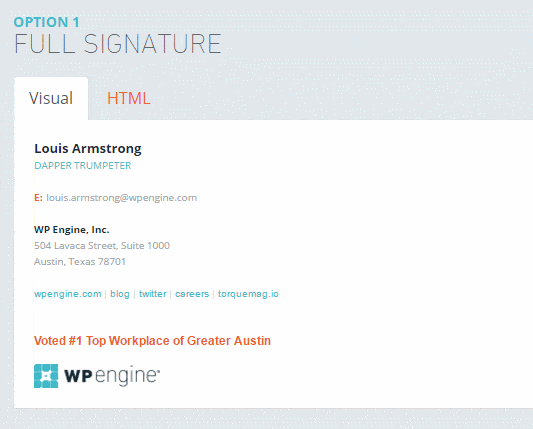
From the cog icon menu, click Settings.
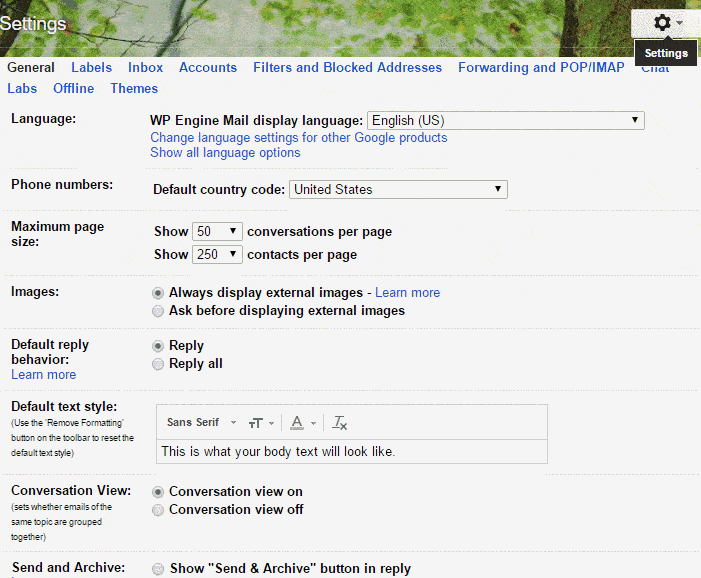
These signatures will update as you type into the fields on the left.
Option 1
Full Signature
| {{ full_name }}{{ full_name_default }} {{ position }}{{ position_default }} {{ pronouns }} |
| E: {{ email }}{{ email_default }} O: {{ phone_office }} M: {{ phone_mobile }} T: @{{ twitter }} |
| {{ company }} |
| wpengine.com | twitter | careers | torquemag.io | velocitize.com |
{{ promo_custom_text }} {{ promo_custom_url_text }} {{ promo_custom_url }}{{ promo }} |
Option 2
Horizontal Signature
| {{ full_name }}{{ full_name_default }} {{ position }}{{ position_default }} {{ pronouns }} |
| E: {{ email }}{{ email_default }} O: {{ phone_office }} M: {{ phone_mobile }} |
| {{ company }} |
| wpengine.com | twitter | careers | torquemag.io | velocitize.com |
Option 3
Plaintext Signature
{{ full_name }}{{ full_name_default }}, {{ position }}{{ position_default }}
{{ email }}{{ email_default }}
{{ pronouns }}
O: {{ phone_office }} M: {{ phone_mobile }}
T: @{{ twitter }}
{{ company }}
{{ promo_custom_text }}
{{ promo_custom_url }}{{ promo }}
{{ email }}{{ email_default }}
{{ pronouns }}
O: {{ phone_office }} M: {{ phone_mobile }}
T: @{{ twitter }}
{{ company }}
{{ promo_custom_text }}
{{ promo_custom_url }}{{ promo }}
Option 4
Support Team Signature
| {{ full_name }}{{ full_name_default }} Technical Support Specialist {{ pronouns }} |
| {{ company }} |
| Support Documentation | System Status | Blog |
**{{ full_name }}**, Technical Support Specialist
{{ pronouns }}
**WP Engine, Inc.**
[Support Documentation](https://wpengine.com/support/) | [System Status](https://wpenginestatus.com/) | [Blog](https://wpengine.com/blog/)
[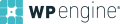](https://wpengine.com/)
{{ pronouns }}
**WP Engine, Inc.**
[Support Documentation](https://wpengine.com/support/) | [System Status](https://wpenginestatus.com/) | [Blog](https://wpengine.com/blog/)
[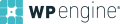](https://wpengine.com/)